Tiki-Toki News: Tiki-Toki in the classroom
12th Mar 2014 | Tasha G
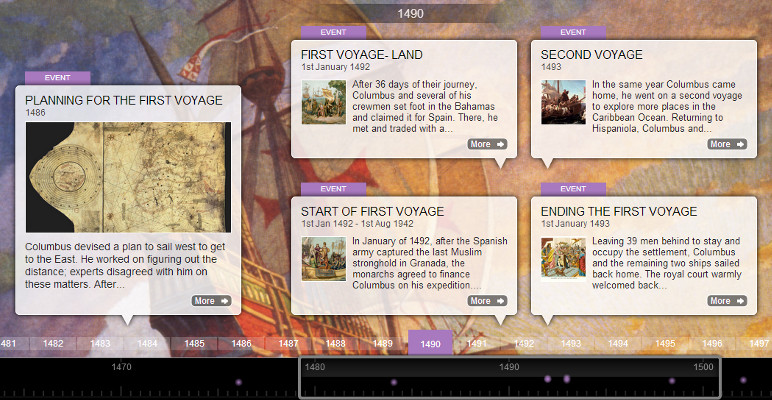
We've got a special treat for all the teachers out there who use Tiki-Toki! Scott McAnally of Wade Hampton High School has kindly shared some of his insights on using Tiki-Toki and other resources in the classroom. Since he took the time to write it out, we're going to use a Q&A format to better share this with you!
Tell us a bit about yourself and what you teach.
I teach Global Studies II which is essentially world history from 1500 to the present. The majority of my students are in the 10th grade ages 15 and 16.
What made you choose Tiki-Toki?
I was looking for a service that would allow my students to create digital timelines for an upcoming project. When comparing the options I chose Tiki-Toki because of how easy it was to get my students registered. It was very important for the process and interface to be simple enough so that I could effectively walk all of my students through it. The 3D feature was also very unique to Tiki-Toki and I knew my students would be excited about giving it a try.
How did you use Tiki-Toki in the classroom?
I decided to give students the opportunity to choose one of the many European explorers of the 16th and 17th centuries to document in a timeline. I gave the students a day with the laptops to do some initial research and gather their sources and images. The following day I led them through the registration process and they were off and running creating a customized timeline using the information they had researched.
Q: Would you be happy to share some examples of your students' work?
Below are a few of the best timelines my class created using Tiki-Toki.
• Enna B.: The Adventures of Christopher Columbus
• Thomas L.: History of Henry Hudson
• Savannah M.: The Adventures of Vasco da Gama
Any tips or tricks to share with other teachers about using Tiki-Toki?
Teachers should ALWAYS give themselves plenty of time to play around with an online service before leading students through it. Tiki-Toki is intuitive but only after using it for 10 or 15 minutes to get used to the interface. I would highly suggest walking students through how to setup the timeline and create story element using a live demonstration on a projector. One of the great things about Tiki-Toki is that it helps students work on problem solving and learning a new piece of technology. I was more than happy to extend this project to a second day because the students were learning valuable 20th century skills through experimentation and trial and error.
What other online tools and resources do you use in the classroom?
Apart from my class website through our district I also use other tools to connect to students outside of the classroom. I use the service planbook.com for publishing my lesson plans to make them available to students and parents. I also use Edmodo to upload my class notes and as a way for students to turn in assignments electronically. Quizlet is another fantastic service I teach my students how to use. It allows them to create online flash cards and quiz games that can be used for study in all of their classes. I also just signed up my class to participate in a correspondence exchange through PenPal News.
Many thanks to Scott for sharing his insights! If you're a teacher and you'd like to share your experiences of using Tiki-Toki, we'd love to hear from you. Get in touch with us at blog@tiki-toki.com.
Thanks for reading!