Tiki-Toki News: Round up of new features
16th May 2014 | Tasha G
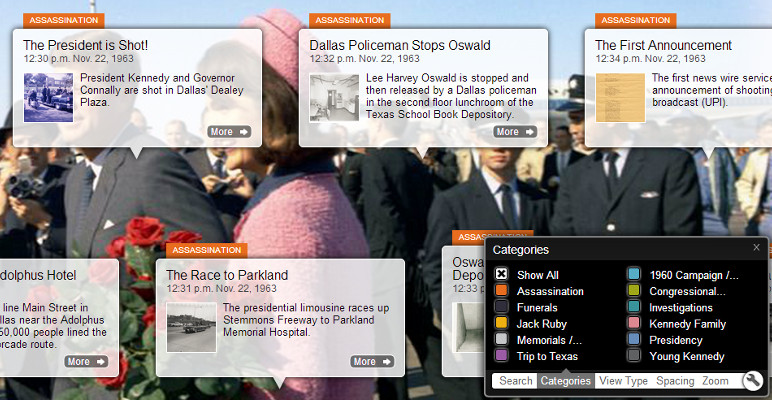
It's time for another round up of new features for Tiki-Toki! Even though it's been a while since we published a blog post about new features, we've been steadily working to make improvements to Tiki-Toki. Quite a bit of work has been done on mobile and touchscreen improvements, especially for the 3d view. Other changes include Turkish language support and disabling story lightboxes - keep reading to find out more!
With mobiles and other touchscreen devices becoming ever more important, we've made improvements to how timelines work on them. For the popular 3d view, you can now drag on the timeline itself to navigate, and we've made stories easier to open. Plus all timelines should now function more smoothly on PC touchscreen devices. If you notice any issues navigating timelines on mobiles or touchscreens, please email us at help@tiki-toki.com with the details.
Following on from touchscreens, Tiki-Toki is now retina-screen friendly! If you have access to a super-high-resolution computer such as a retina Mac, check out our Tower of London timeline. But be warned: once you've seen how sharp the text and images are, you won't want to return to a non-retina device....
Next up, timeline translations. We already provide multiple language options for your timeline, including French, Chinese, Arabic and Russian, among others. Now you can also display your timeline in Turkish. All the languages available can be found in the 'Advanced settings' panel. And if there's another language you'd like to use and could do a translation for, please get in touch.
Just a few more changes to go! If your timeline has lots of categories (such as the JFK Assassination timeline we featured last November and shown above), all of those categories are now visible on the viewer control panel if you have it enabled. And this next change is one you may have noticed: story titles are no longer displayed as uppercase! Of course, if you'd like them to display as uppercase, you can simply enter the title that way.
There's time for just one more change: you can now disable the story lightbox entirely! This is great if you would like your viewers to view the timeline as is without clicking on stories to find out more details. To do this, open your timeline for editing and go to the 'Settings' tab. Click on the 'Advanced settings' button at the top, scroll down to the 'Lightbox customisaton' section and change the drop-down menu to 'Disabled'. Be sure to click 'Save' before closing the panel.
Phew! That was quite a lot to get through. As you can see, we're always working on Tiki-Toki, adding and tweaking things to make it better. If you have any questions about the new features, or even have some suggestions for future changes, get in touch with us at blog@tiki-toki.com.
Thanks for reading!