Tiki-Toki News: Round up of new features
2nd Mar 2016 | Tasha G
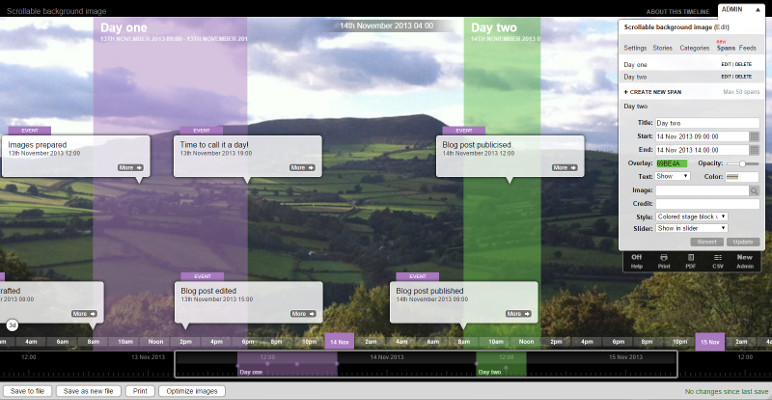
Never one to sit pretty, Tiki-Toki has launched autoplay, improved PDF printing, added Japanese support and updated our desktop apps with loads of the new features.
Autoplay is a useful new feature that makes your timeline animate automatically. For example, if somebody visits a page where your timeline is embedded, the timeline will automatically start scrolling through the stories. This could also be useful if you'd like to have the timeline displayed in the background during a presentation, or displayed in a public place. You can view an example of autoplaying timeline here.
The autoplay settings can be found in the 'Advanced Settings' panel, accessible from the Settings tab for your timeline. You can choose whether to scroll through the timeline, scroll between stories or scroll between stories showing the lightbox, as well as adjusting the speed of the scroll and focus on stories.
Next up, we've updated our PDF printing option for Windows users. Instead of having to download a third-party piece of software, you can now print a PDF of your timeline using our free desktop viewer app. We've also improved the quality of our print text option. This now not only has a nice new clean design but also includes time spans and story tags.
Also, we've added Japanese to the extensive list of languages a Tiki-Toki timeline can be viewed in. You can see the full language list in the 'Advanced Settings' panel.
Now, you may not be aware, but Tiki-Toki also offers downloadable Mac and Windows/Chrome desktop versions. The apps have been updated to include our popular new spans feature and the new admin interface, among a host of other updates. Please note the desktop apps cannot be used to create web-based timelines.
We're always working on Tiki-Toki, adding and tweaking things to make it better. If you have any questions about the new features, or even have some suggestions for future changes, get in touch with us at blog@tiki-toki.com.
Thanks for reading!