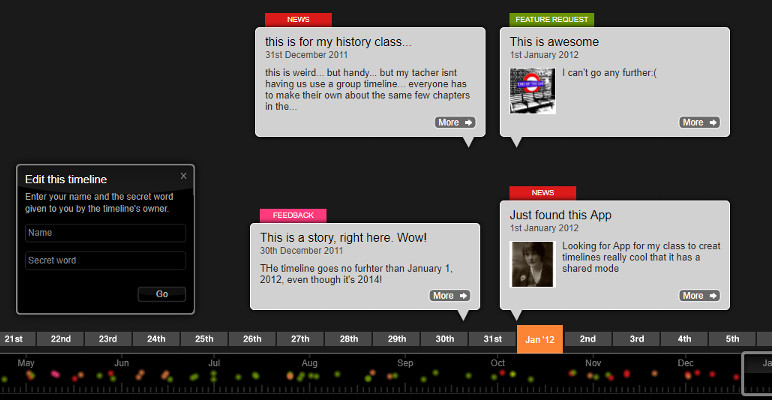Did you know how to: Collaborate and share
18th Oct 2017 | Tasha G
At Tiki-Toki, we understand the importance of collaboration, and sharing your timelines. There are a couple ways to collaborate on your timeline, and sharing your timeline is as easy as sharing any other website!
The easiest way to collaborate on your timeline is to use group edit. That allows your timeline viewers to add to your timeline! To set up group edit, first of all you need a premium account. Once you've upgraded, open your timeline, go to the Settings panel and click on the 'Advanced Settings' button. Scroll down to the 'Group edit options' on the pop-up panel and set a password. Save, and you're all set! Now anybody can contribute to your timeline as long as they have the password you set. You can see a group edit timeline in action here.
If you want to keep the collaboration a bit more tightly controlled (for example, just to your team at work), you can enable multi-logins. That will allow multiple people to log in to your Tiki-Toki account without logging each other out. To enable multi-logins, simply log in to your Tiki-Toki account and scroll down to the 'Account Settings' section on your main account page. Change the 'Multi logins' field to 'On' and click Save - that's it!
As for sharing, the best way to share your timeline is simply to copy your timeline URL from your browser address bar. By default, if your viewers click on the link, they will be taken to the start of your timeline. However, you can use URL hashing (found under 'General options' on the 'Advanced Settings' panel) if you'd like to direct your viewers to a particular story. Once you have turned on URL hashing, go to the story in question and then copy your timeline URL from your browser address bar - it will look something like this: www.tiki-toki.com/timeline/entry/2300/Group-Edit-Demo/#vars!panel=1205897!
Now go forth, collaborate and share your timelines! If you have any questions about collaboration or sharing, get in touch with us at blog@tiki-toki.com.
Thanks for reading!