Tiki-Toki News: TikiToki Desktop for Mac OSX
9th Jul 2013 | Tasha G
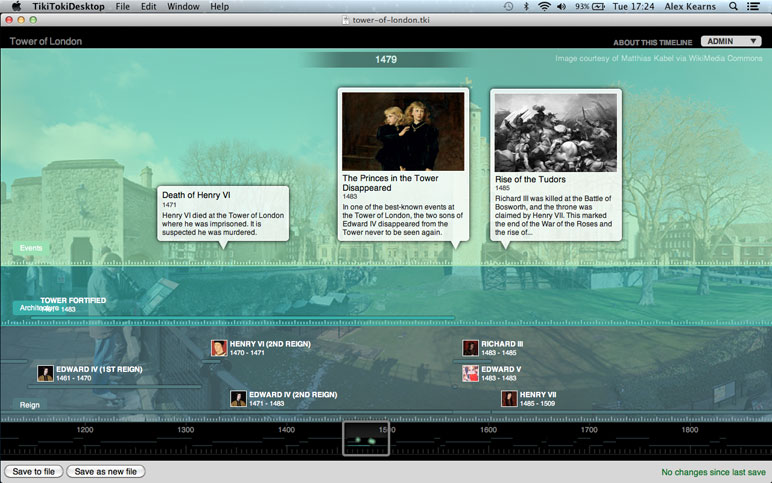
We are pleased to announce that TikiToki Desktop - a Mac OSX desktop version of our timeline software - is now available for download in the Mac App Store.
TikiToki Desktop comes with all the great timeline creation and customisation features of our web app but rather than saving timelines in the cloud, TikiToki Desktop saves the timelines as files on your local computer. This makes the software perfect for people - such as lawyers - who want to display confidential information in their timelines.
Families or school children can also create timelines safe in the knowledge that their private pictures and information are not publicly available.
Other benefits of TikiToki Desktop include the ability to create as many timelines as you like and the option to use images from your local computer. TikiToki Desktop is also designed to help you share your timelines with others. We have created a free viewer app (currently Mac only) that can be used to view the .tki files created by TikiToki Desktop. So once you have created a timeline, you can email it to fellow Mac users and they can interact with your timeline.
We should point out that TikiToki Desktop cannot be used to create web-based timelines. If you want to create web-based timelines, you should continue to use our web app. You can find out further information about TikiToki Desktop, download a demo or the free viewer app here.
To help get you started, we've put together a guide. It walks you through the basics of creating your first timeline using TikiToki Desktop, and includes some useful tips and tricks. Even if you're familiar with the web-based version of Tiki-Toki, you might want to give the guide a quick glance since there are some differences between the desktop and web app versions.
If you have any questions about TikiToki Desktop, get in touch with us at blog@tiki-toki.com.